Are you concerned about your iPhone’s battery health and how to ensure it lasts as long as possible? In this guide, we’ll delve into some key strategies to help you maintain your iPhone’s battery health and extend its lifespan. Your smartphone is a valuable tool, and by following these tips, you can ensure that its battery serves you well over the long haul.
Avoid High Temperatures
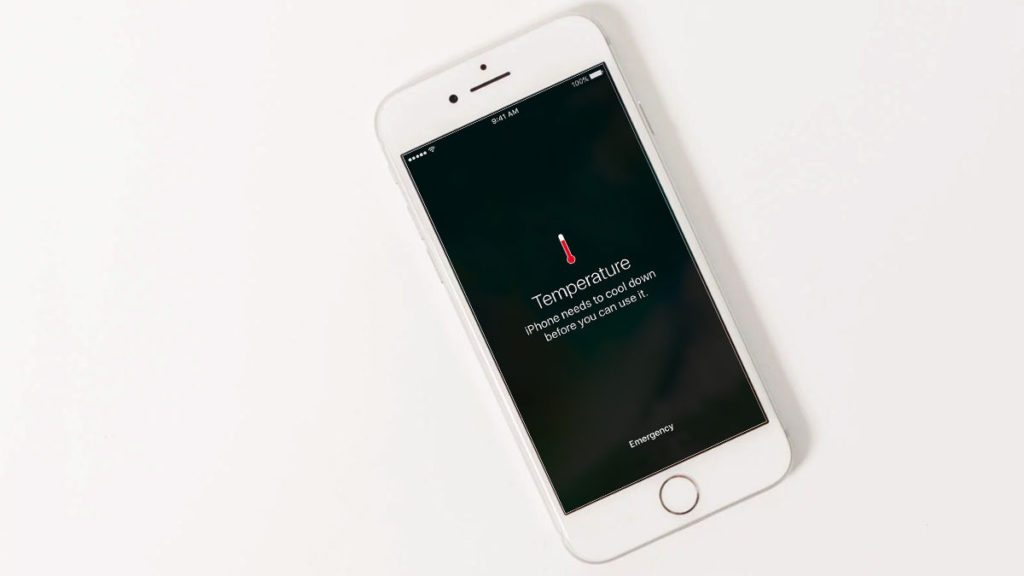
One of the most significant factors that can impact your iPhone’s battery health is temperature. High temperatures can cause damage to the battery cells, potentially reducing their capacity and overall performance. Apple recommends that iPhones can safely operate up to 95 degrees Fahrenheit (35 degrees Celsius). Beyond this threshold, the cells inside your iPhone’s battery may start to deteriorate.
To avoid exposing your phone to high temperatures, be mindful of your surroundings and charging habits. Playing graphics-intensive games outdoors on a hot day, leaving your phone in direct sunlight for extended periods, or using fast charging excessively can all lead to elevated temperatures. While it’s difficult to entirely avoid these situations, using your phone more sparingly during such conditions can help preserve battery health.
Don’t Deplete Your Battery
In the past, it was a common practice to fully deplete your battery and then recharge it to recalibrate the battery indicator. However, modern lithium-ion batteries, which iPhones use, don’t benefit from this practice. In fact, allowing your battery to completely drain can be detrimental to its health. This practice might have been useful for older battery technologies, but for iPhones, it’s best to avoid deep discharges.
Instead, consider charging your iPhone regularly throughout the day. This prevents the battery from dropping to very low levels and helps maintain a healthier overall battery capacity. Waiting until your battery is almost empty before charging might not be the best approach. Embrace the convenience of frequent charging, which is more suitable for modern battery technology.
Don’t Charge Up to 100%
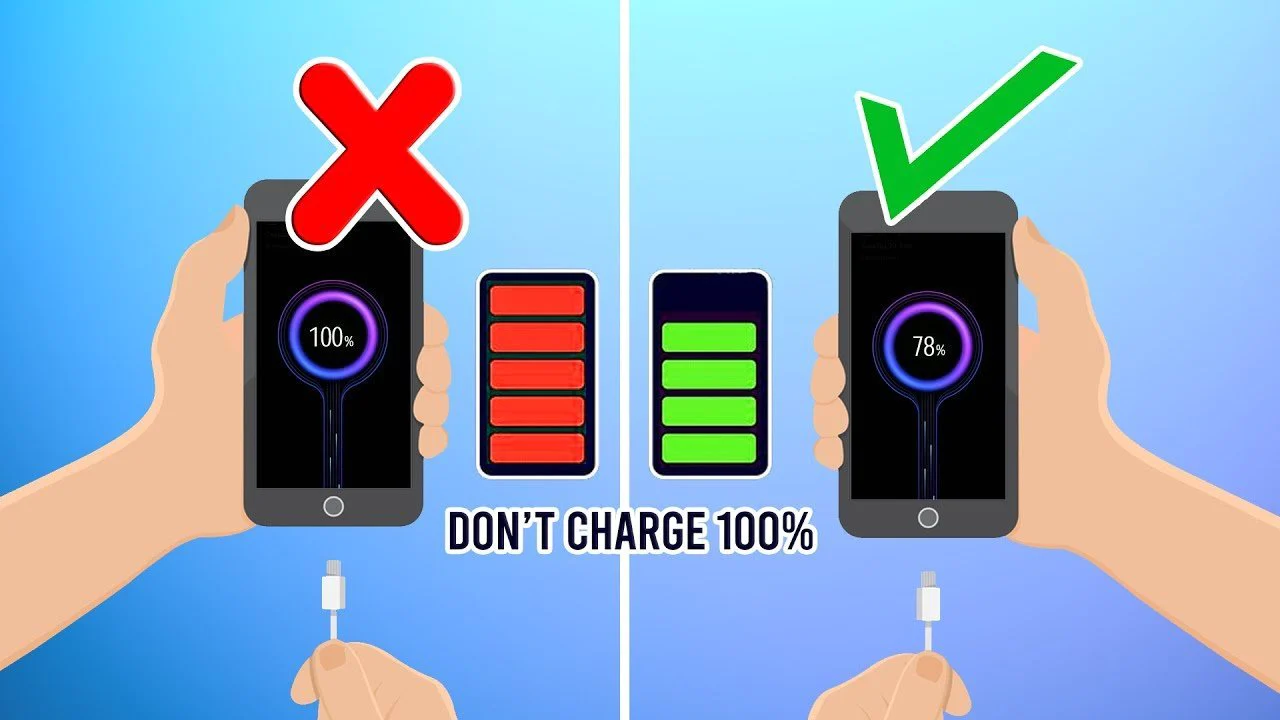
Another common misconception is that fully charging your iPhone before storing it is the best practice. However, charging your iPhone to 100% before storage can actually have negative consequences on battery health. If you’re planning to store your phone for a while, it’s advisable to avoid keeping it at maximum charge.
To optimize battery health during storage, aim for a charge level of around 50% to 75% before turning off your iPhone and storing it. This level provides a balance between having enough charge for potential use and avoiding stress on the battery cells due to prolonged full charge.
Click here to Read Myths About Cell Phone Batteries
Conclusion
In conclusion, understanding and practicing proper battery management techniques can significantly impact the longevity of your iPhone’s battery. While batteries are consumable components that will degrade over time, responsible usage can extend their lifespan. By avoiding exposure to high temperatures, refraining from deep discharges, and practicing optimal charging habits, you can ensure that your iPhone’s battery health remains strong.
Remember that eventually you need battery replacement, implementing these tips can help delay that point and keep your device running smoothly for a longer period. So, take care of your iPhone’s battery, and enjoy extended usage with enhanced performance. For more insightful tips and discussions, or if you need technical support, feel free to reach out to us by calling us at 832-974-4967. Stay tuned for more informative tips and updates.
