Apple’s annual iOS updates are always anticipated, but iOS 17 is packing a surprising amount of new features and improvements. Set to launch alongside the new iPhone in September, this update promises exciting enhancements to various aspects of your iPhone experience. I’ve been using the iOS 17 beta for a few weeks now, and I’m here to highlight the top five most impressive new additions.
1. Airdrop Gets an Upgrade with Namedrop

Airdrop has been a handy feature for sharing files, but iOS 17 takes it a step further with NameDrop. Now, you can share not only contact information but also photos, videos, links, and even start a share play session by simply bumping your iPhone with another. This feature streamlines information sharing and adds convenience to interactions with fellow iPhone users.
2. Personal Voice: A New Accessibility Feature

A hidden gem within iOS 17, Personal Voice is an accessibility feature designed for individuals who may experience vocal fatigue or potential voice loss. By recording a series of phrases, your iPhone creates a synthesized voice that you can use to interact with your device. This local, personalized voice adds a touch of individuality and practicality for those with voice-related challenges.
Click here to see our iPhone Repair Services.
3. The Little Things: UI and Widget Refinements
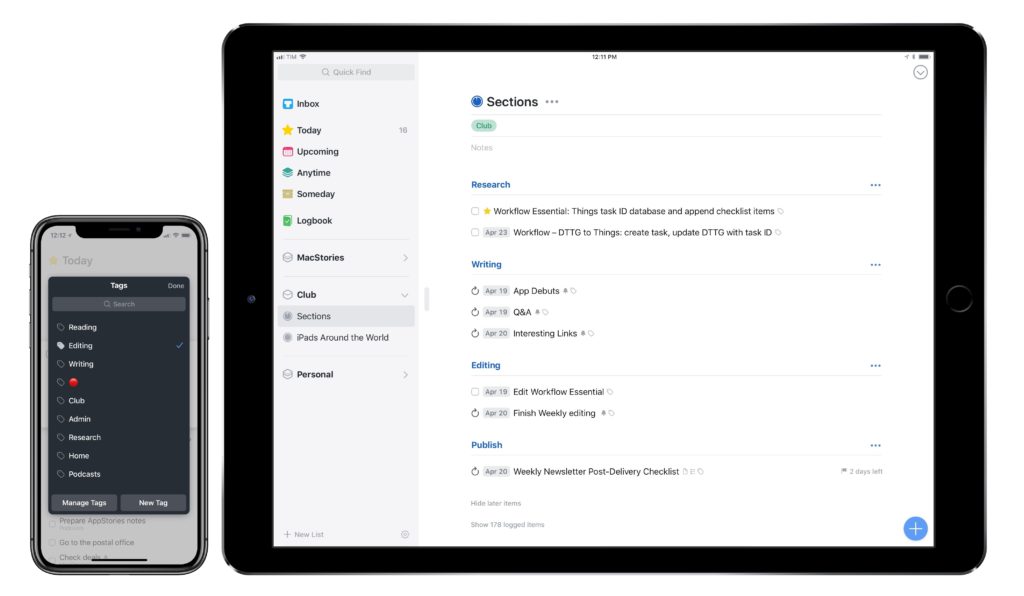
iOS 17 brings several subtle yet impactful refinements to the user interface and widgets. The keyboard benefits from transformer-based auto-correct and improved dictation, making your typing experience smoother. Interactive widgets now allow you to engage with information directly from the home screen, enhancing your overall productivity. Additionally, new features like Check In for Messages and improved widget customization contribute to a polished user experience.
4. Standby Mode: A Versatile Smart Home Display

Standby Mode is a game-changer for those looking for a smart home display without investing in additional hardware. When your iPhone is horizontally positioned and charging, it triggers Standby Mode, transforming your device into an ambient clock and widget display. With Siri’s improved conversational capabilities and hands-free activation, your iPhone becomes a versatile smart home companion, akin to a miniature Home Pod.
5. The Phone App and FaceTime Enhancements

iOS 17 enhances your phone experience with features such as Contact Posters, which automatically updates contact photos for a more visually appealing caller ID. Additionally, you can now receive live transcriptions of voicemails as they’re being left, enabling you to quickly assess their importance. FaceTime Enhancement Feature also gains the ability to send video voicemails, making it easier to share moments even when your call isn’t answered. While these features offer impressive enhancements to iOS 17, it’s important to note that many of them rely on interactions with other iPhones. As Apple continues to refine its ecosystem, these features thrive when shared with friends and family who also have iPhones.
Conclusion
In conclusion, iOS 17 introduces substantial improvements that enhance convenience, accessibility, and connectivity within the iPhone ecosystem. As the official launch approaches, anticipation builds for this robust update that promises to elevate your iPhone experience to new heights.
